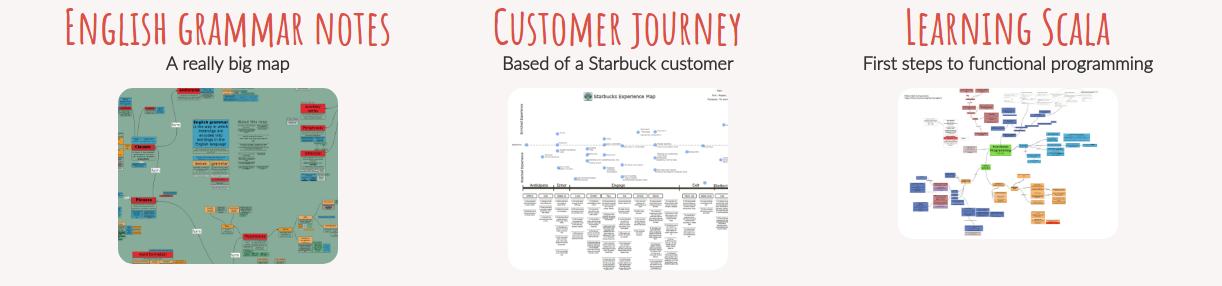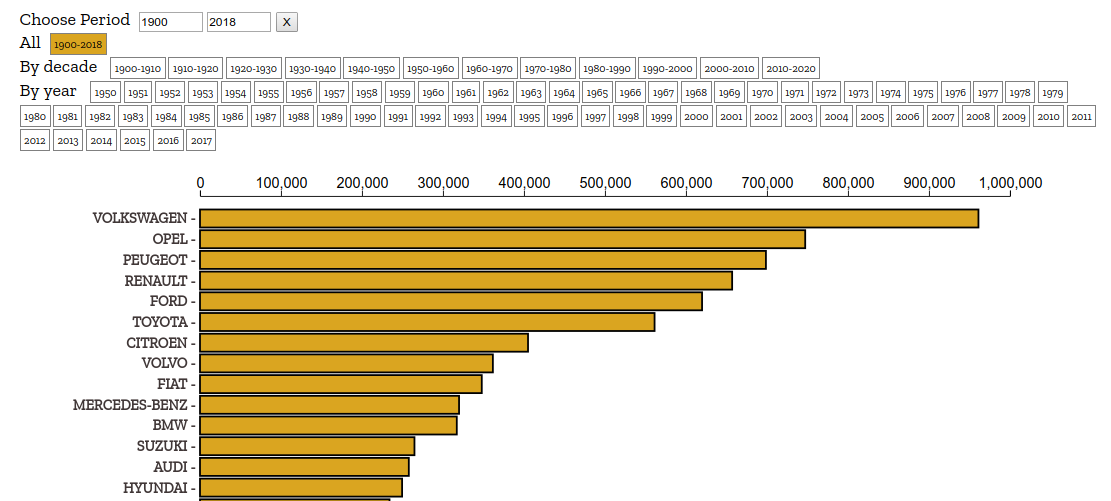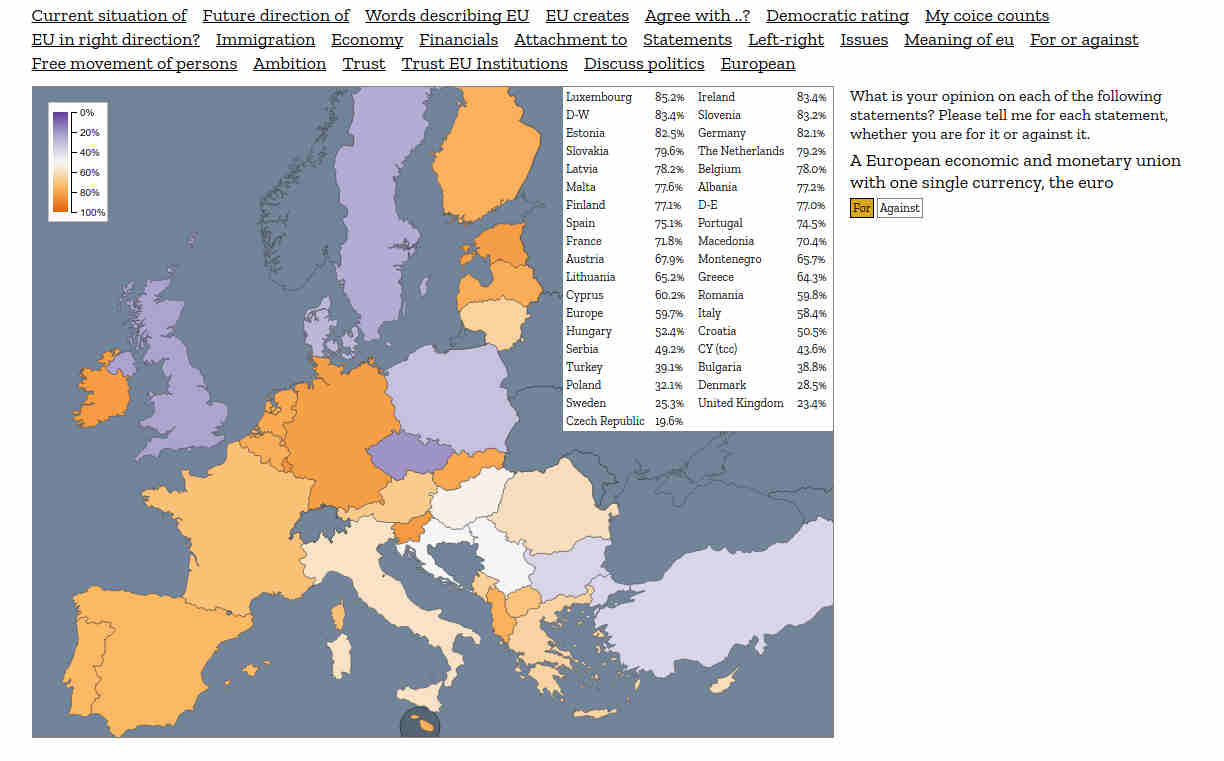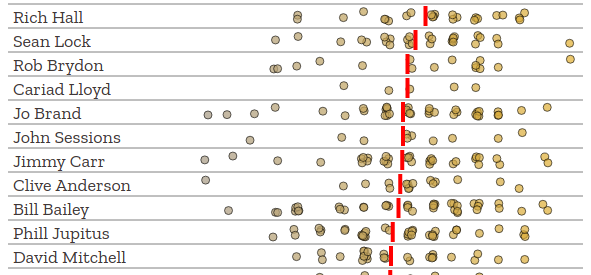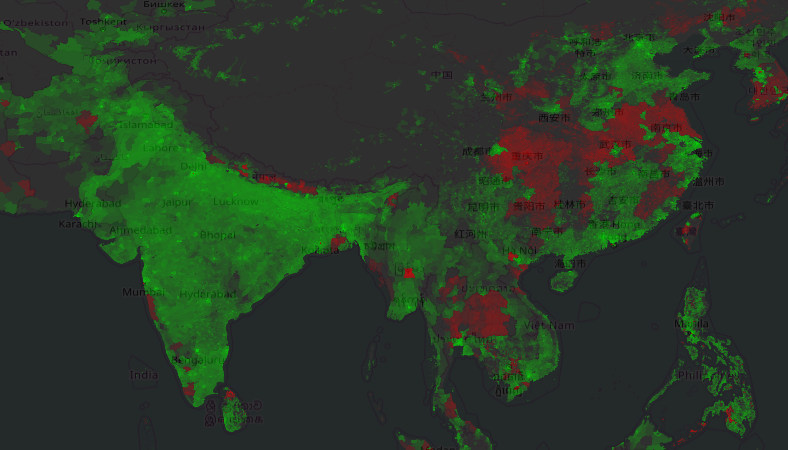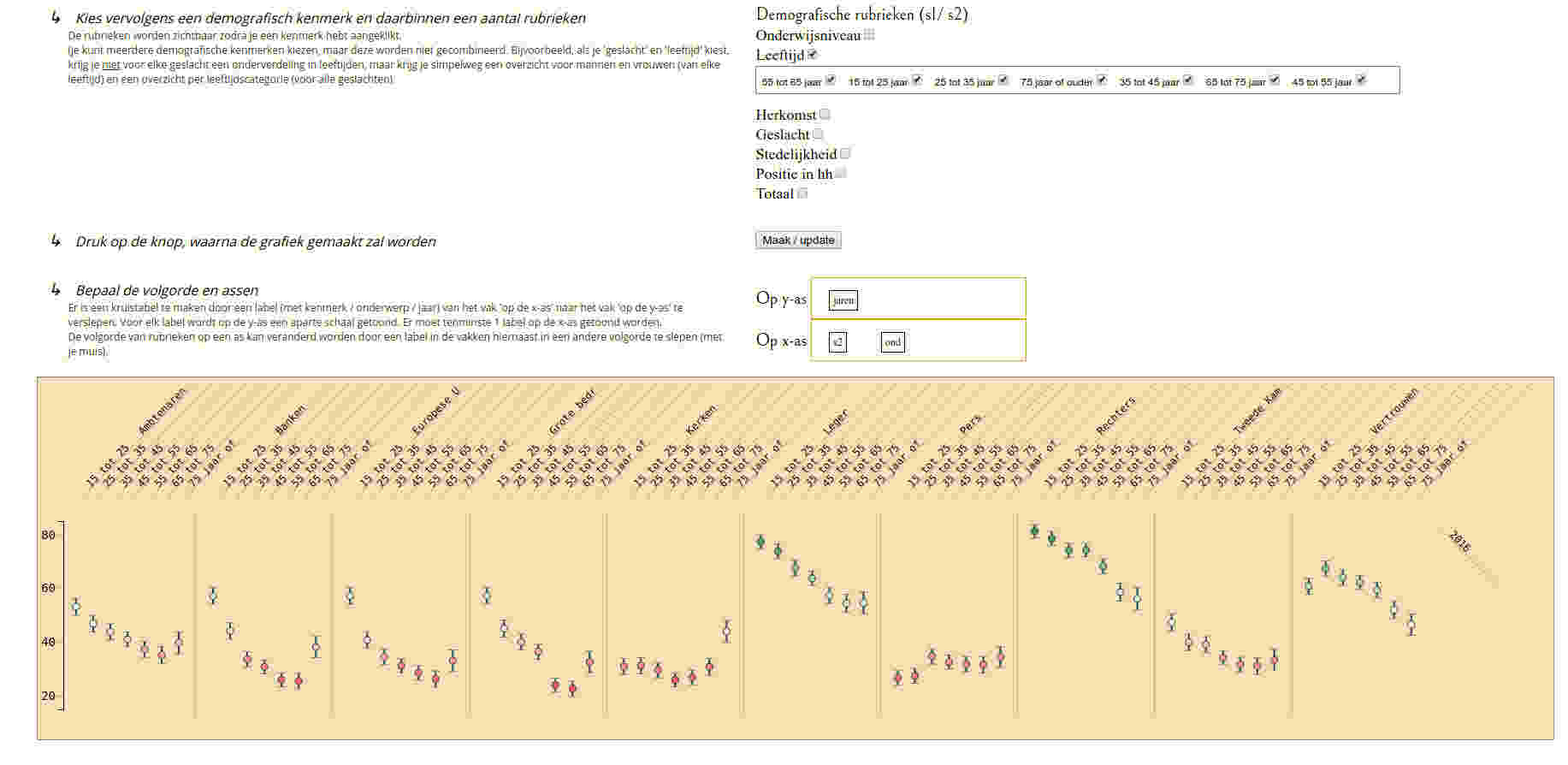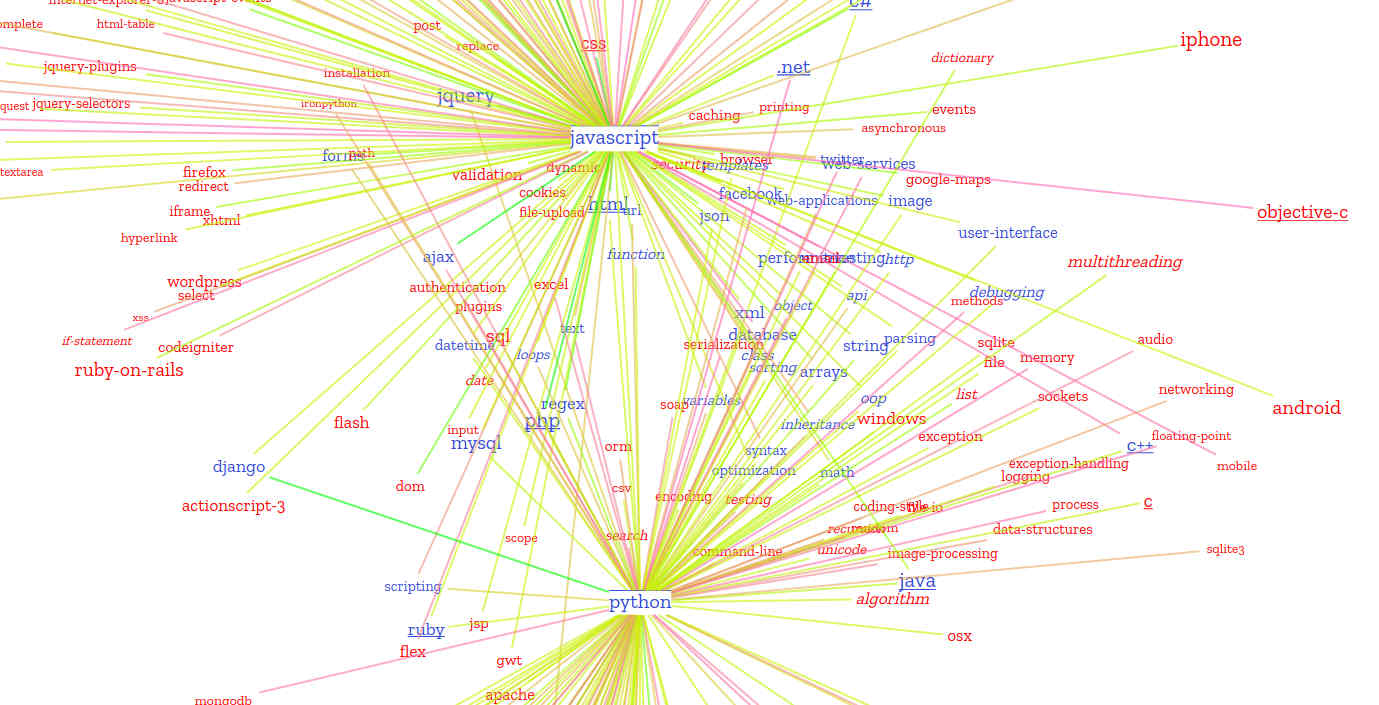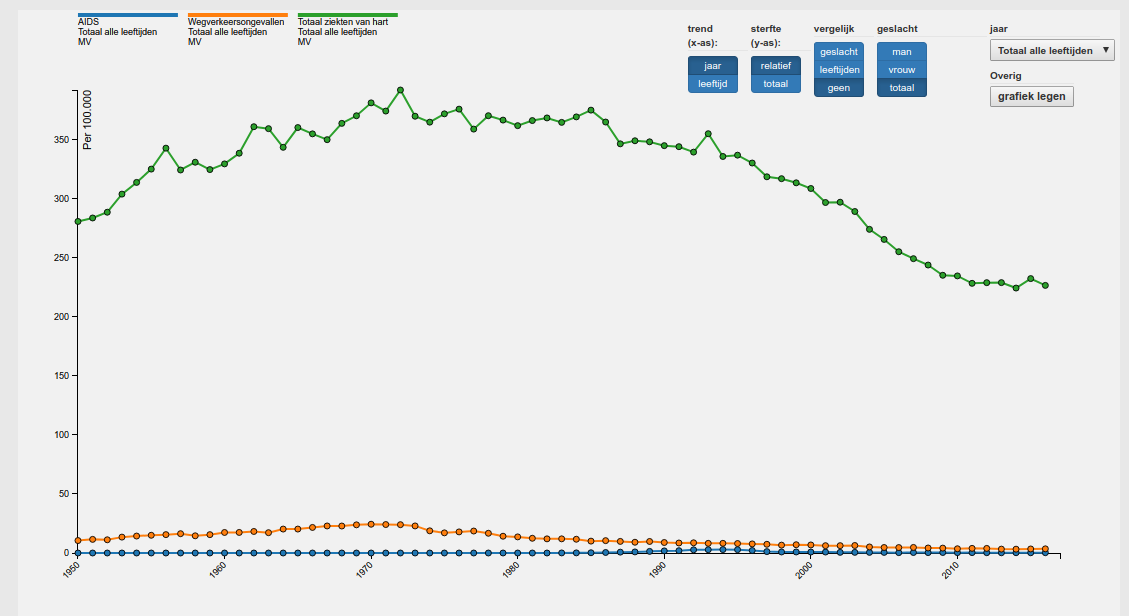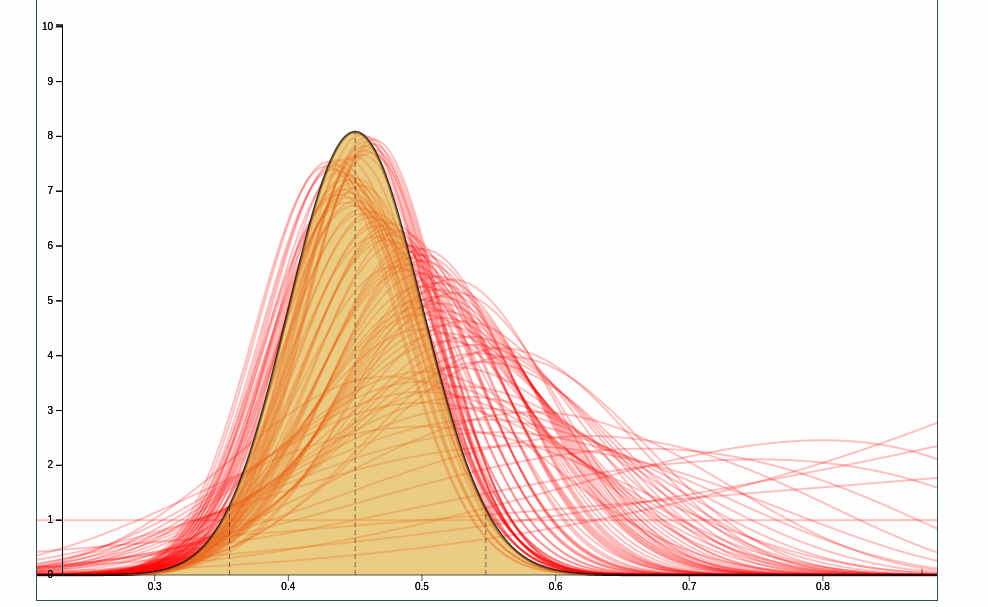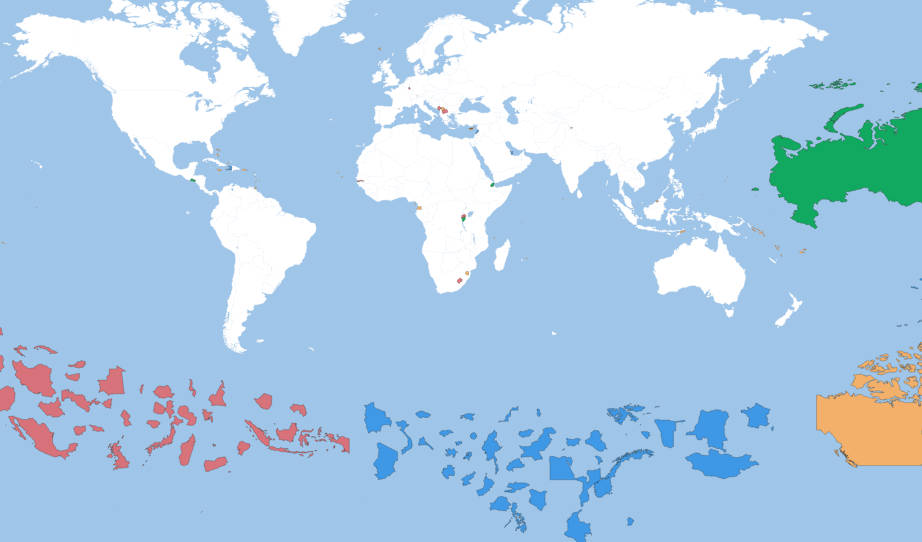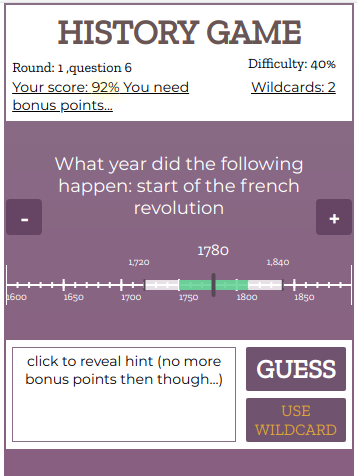Follow these steps to make a graph
Or click on one of these examples to watch some examples Young and trusting, just not the press or the church High and growing trust in the army, the police, and judges Non western foreigners show more trust except in police and other people No mayor differences between levels of urbanisation Higher education generally leads to more trust, except in banks Trust for each demographic, in each subject for 2016 Man vs Woman: all subjects
First choose one or more subject and one or more years for which you want to show the graph.
Years
Subjects
Next choose a demographic topic en some groups within that topic
The groups will show up after you clicked a topic
(you can choose multiple demographics, but these will not be combined. For instance, if you choose 'gender' and 'age' you will not get a subdivision for age categories for each gender, but instead will get a measurement of trust for men and women (for all ages) and a measurement for each age categorie (for all genders). )
Demographics (s1/ s2)
Pres the button to make the graph
Choose the order and axis
You can make a crosstable by dragging a label (with year, subject of demographics) from the ' On the x-axis' to the ' On the y-axis' (or vice versa)
It will show different scales on the y-axis.
You can change the order of the labels on the axis by dragging it to a new position.